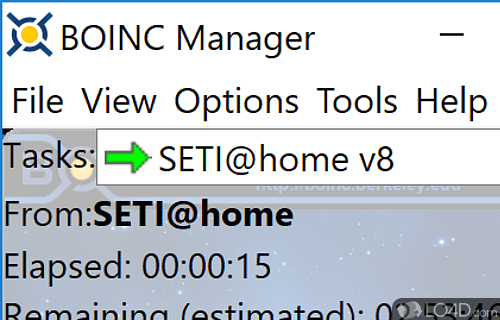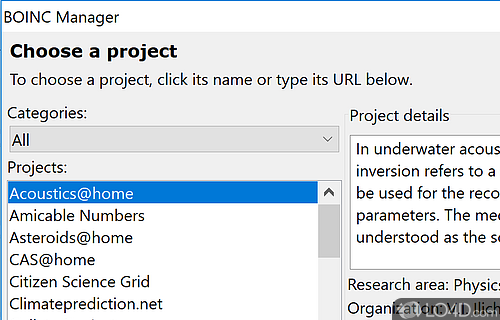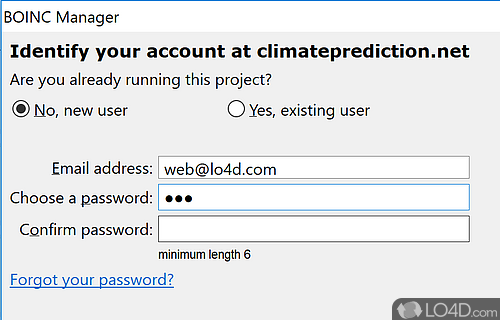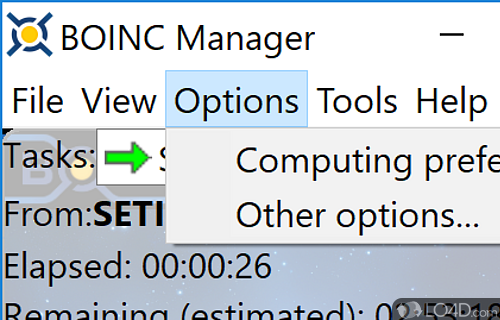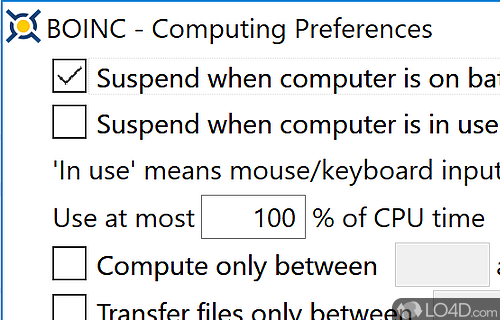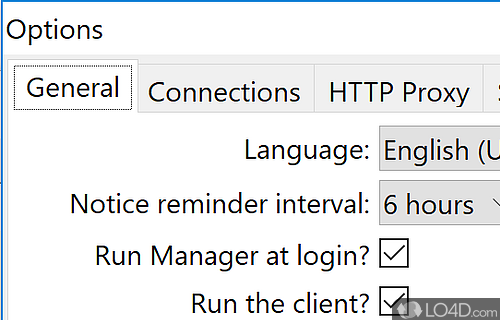Uses the idle processor time of your PC to solve problems.
BOINC is an application that runs on your PC which can use idle CPU time to help solve problems at the University of California at Berkeley. Named after its author facility, the meaning of the acronym BOINC is 'Berkeley Open Infrastructure for Network Computing'.
By donating your unused processing power to the university, you can take part in helping solve worldwide problems like global climate change, curing diseases and other types of scientific research.
The BOINC Manager module can help you keep track of all of the projects which you have taken part in and also allows you to communicate with other users of the program.
In addition to the above, you can also use BOINC to choose which types of projects you would like to donate your spare CPU processing power to. You can also use BOINC Manager to decide on when CPU power can be used.
The main advantage of using programs like BOINC are the ability to allow a university to distribute processing power among a network of volunteers and BOINC Manager provides all of the tools which allow you to pick and choose where to send your spare processing power.
Features of BOINC
- Activity monitor: Monitor your computing activities.
- Auto-update: Automatically update projects.
- Bandwidth control: Limit the amount of data you transfer.
- Event logging: Track and log your computing activities.
- High performance: Optimize tasks for faster results.
- Projects: Choose from dozens of projects.
- Screensaver: Choose from multiple screensavers.
- Security: Data is encrypted while in transit.
- Sharing: Share CPU and GPU resources.
- Statistics: View performance and resource usage stats.
- Tasks: Download and process tasks for research.
- Virtualization: Run multiple tasks simultaneously.
- Volunteer computing: Connect to multiple research projects.
Compatibility and License
BOINC has been released under the open source GPL license on Windows from educational software. The license provides the options to freely download, install, run and share this program without any restrictions. The source code for BOINC should be freely available and modifications are certainly permitted as well as the option to inspect the software.
What version of Windows can BOINC run on?
BOINC can be used on a computer running Windows 11 or Windows 10. Previous versions of the OS shouldn't be a problem with Windows 8 and Windows 7 having been tested. It comes in both 32-bit and 64-bit downloads.
Other operating systems: The latest BOINC version from 2025 is also available for Mac.
Filed under:
- BOINC Download
- Free Educational Software
- Open source and GPL software
- CPU Usage Diagnostics Software